728x90
반응형

- 준비물
- Android Studio 3.2
- bundletool(github.com/google/bundletool/releases)
- 상단메뉴 중 Build -> Build Bundle(s) / APK(s) -> Build Bundle(s)

- 결과물 확인
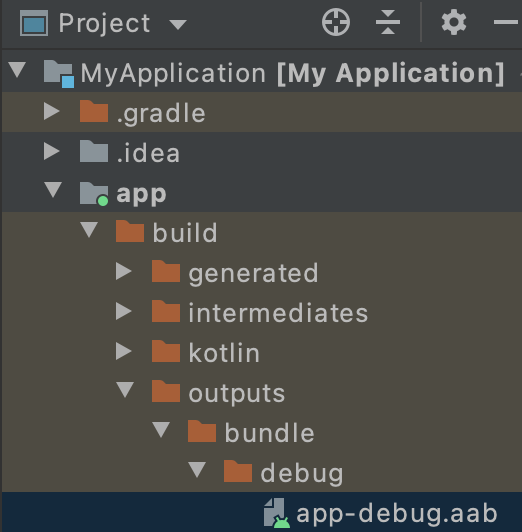
- 번들 확인하기
- bundletool 설치
- bundletool 을 다운받아 사용해도 되지만 한번하고 끝낼게 아니니 설치해 줍니다.
- brew install bundletool
- 에러가 발생한 경우(Error: The following directories are not writable by your user: /usr/local/share/man/man7)
- sudo chown -R $(whoami) $(brew --prefix)/*
- brew install bundletool
- apks 만들기
- bundletool build-apks --bundle=/MyApp/my_app.aab --output=/MyApp/my_app.apks
- 앱 설치하기
- bundletool install-apks --apks=/MyApp/my_app.apks
- bundletool 설치
이전에 apk 를 공유해서 테스트를 했었는데 bundle을 사용해서 내부테스트를 하려면 쉽게 설치가 되지 않기 때문에 Google play 스토어를 활용해야 할것으로 보입니다.
물론 SAI(Split APK Installer)라는 앱으로 apks를 설치할 수 있으나 이 방법이 맞는지는 모르겠네요...
이후 시간이 되면 한번 해봐야 겠네요(URL로 앱 공유)
반응형
'Development > Android' 카테고리의 다른 글
| [android] NestedWebView 란? (0) | 2021.04.14 |
|---|---|
| [android] NestedScrollView 란? (0) | 2021.04.14 |
| [android] System WebView 앱 강제종료 (0) | 2021.04.06 |
| [android] 전화번호 파싱하기(PhoneNumberUtil) (0) | 2021.04.06 |
| [android] 앱에서 WebView 로드 시 키보드/키패드 노출하기 (0) | 2021.04.05 |

댓글